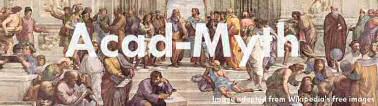 Charter
Charter
Apply For Membership
Information for New Users
Resources/links
Information for New Users
To access the online facilities (e.g.: the archives) go to the JiscMail home page and click on "register password", which is about half way down the page.
To get started in using the facilities, read the JiscMail quick user guide.
You may find it useful to create a rule in your Outlook (or other email program) that diverts all mail from "Academic Discussion of Myth Studies" to a dedicated acad-myth folder. Then add that folder to your favourite folders, and you will be able to keep in touch with acad-myth discussion without it swamping your inbox.
Creating "Rules" in Outlook 2007
To create a rule in Outlook 2007:
- Open any message from acad-myth
- Click on "Create Rule" (in the Outlook menus at the top)
- Tick "sent to acad-myth..."
- Click on "select folder"
- Click on "New" (or select your acad-myth folder if you already have one) and type "acad-myth" as the folder name
- Click OK three times
Thereafter, all acad-myth emails will automatically be placed in your acad-myth folder rather than in your inbox.
Creating "Rules" in Hotmail
(These instructions were correct in 2010)
- Click on "options" (near the top-right of the screen)
- Click on "more options"
- Click on "manage rules" (about 3/4rs of the way down the screen)
- Click on "new"
- In the first 2 boxes of step 1, choose "Sender's address" and "is"
- In the third box, enter the acad-myth email address (acad-myth@jisc... the full name is not included to avoid getting spam)
- In the 'new folder' box of step 2, enter "acad-myth"
- click on Save
Thereafter, all acad-myth emails will automatically be placed in your acad-myth folder rather than in your inbox.
Creating "Rules" in Apple Mail
- Open any message from acad-myth
- Select 'Preferences' from the Mail menu
- Click the 'Rules' button in the Preferences window that opens
- Click the 'Add Rule' button
- Enter "acad-myth" in the 'Description' field
- Select 'From' from the left-hand dropdown menu
- Select 'Contains' from the right-hand dropdown menu (The 'Contains' field should automatically be filled with the acad-myth email address)
- Under 'Perform the Following Action' select 'Move Message'
- Select your acad-myth folder or create a new folder
- Click OK to save the rule
Thereafter, all acad-myth emails will automatically be placed in your acad-myth folder rather than in your inbox.
Disclaimer: Please note that this website and the email list are both text-based. Most content is therefore accessible through semantic conversion. However, it is run independently, is not owned by the Universities of Aberdeen and Essex, and is therefore not subject to the same legislative requirements on accessibility. See https://www.essex.ac.uk/disclaimer/accessibility for more information.
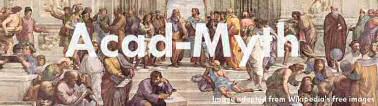 Charter
Charter